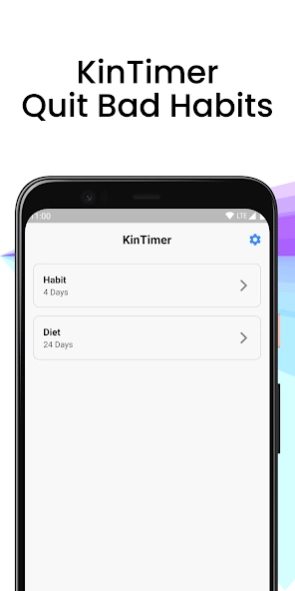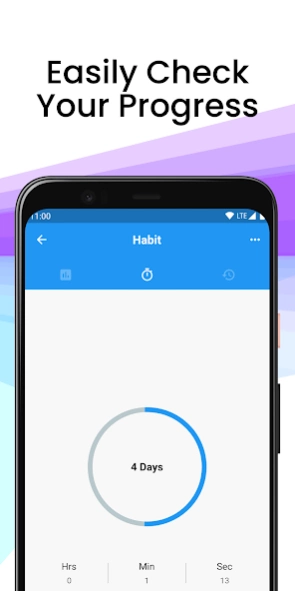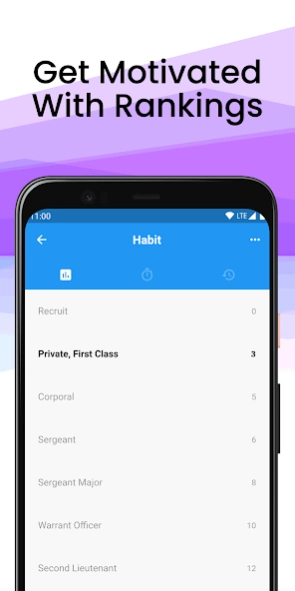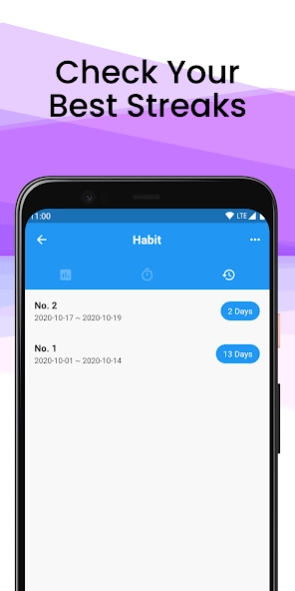KinTimer: Days Since Counter 4.20.1
Free Version
Publisher Description
KinTimer: Days Since Counter - A counter app to track days since/the last time of an activity.
KinTimer: Days Since Counter/Tracker
A counter app to track days since/the last time of an activity.
Ever felt like you can't complete a goal? Or that you can't break a bad habit? Or have you ever wondered when the last time you did something was, and how many days have passed since then?
Sometimes you just need to have patience to achieve your goals, and the aim of KinTimer is to help you with that.
Just create a counter inside the app and start counting! The counter will keep counting up, showing you the days since you quit your habit(until you stop it). The app isn't limited to one counter either, you can create up to 3 different types of counters in the app for free.
It can be used for things like quitting soda, fast food, smoking or almost anything else - and it'll track the last time it happened for you to build your motivation.
There's also a ranking system for how long you've abstained from your bad habit to give you a new-found sense of achievement.
If you use up all of your three counter slots you can send some counters you aren't using anymore to your 'archive' and restore them when you need them again.
If you're looking for a days since counter, this is it. Don't delay things any further, try it today!
About KinTimer: Days Since Counter
KinTimer: Days Since Counter is a free app for Android published in the Health & Nutrition list of apps, part of Home & Hobby.
The company that develops KinTimer: Days Since Counter is BlueTree Lab. The latest version released by its developer is 4.20.1.
To install KinTimer: Days Since Counter on your Android device, just click the green Continue To App button above to start the installation process. The app is listed on our website since 2024-03-06 and was downloaded 1 times. We have already checked if the download link is safe, however for your own protection we recommend that you scan the downloaded app with your antivirus. Your antivirus may detect the KinTimer: Days Since Counter as malware as malware if the download link to com.climbingsilver.addiction_counter is broken.
How to install KinTimer: Days Since Counter on your Android device:
- Click on the Continue To App button on our website. This will redirect you to Google Play.
- Once the KinTimer: Days Since Counter is shown in the Google Play listing of your Android device, you can start its download and installation. Tap on the Install button located below the search bar and to the right of the app icon.
- A pop-up window with the permissions required by KinTimer: Days Since Counter will be shown. Click on Accept to continue the process.
- KinTimer: Days Since Counter will be downloaded onto your device, displaying a progress. Once the download completes, the installation will start and you'll get a notification after the installation is finished.